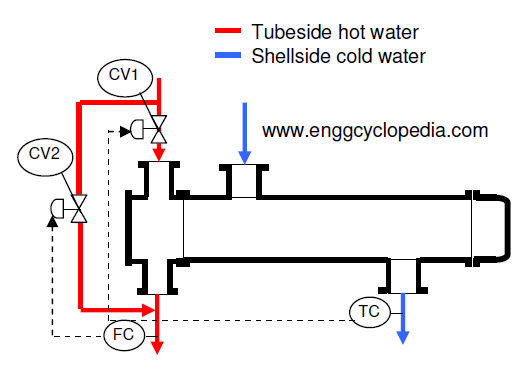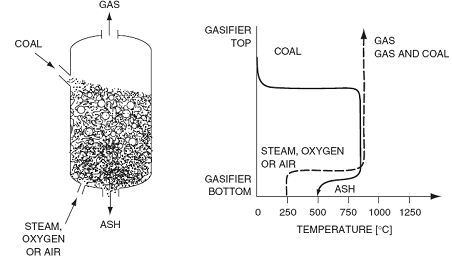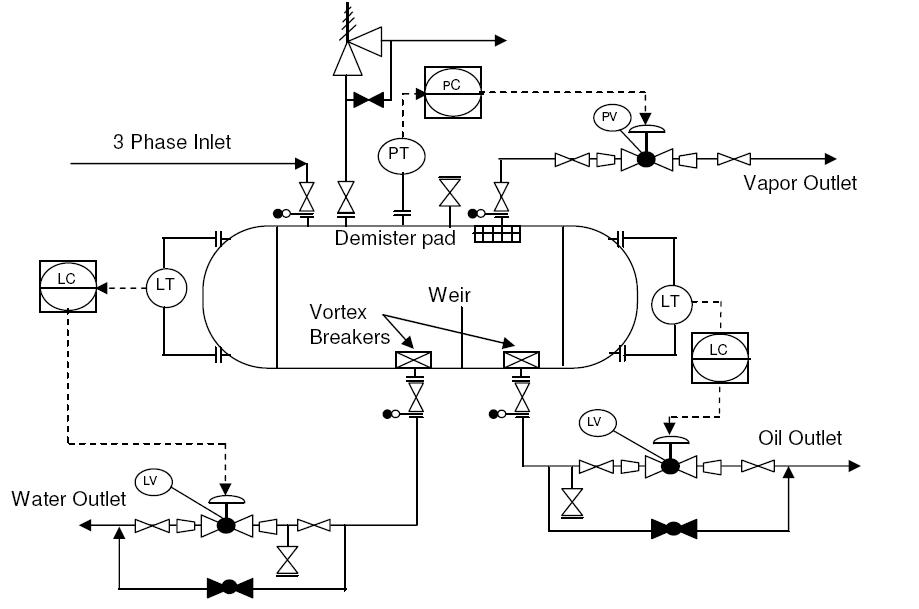Piping & Instrumentation Diagrams or P&IDs are very commonly used technical drawings in the process industry - for example, oil & gas, petrochemical, pharmaceutical and chemical manufacturing industries.
Piping and Instrumentation Diagram (P&ID) is a drawing elaborating the details of piping and instrumentation of a processing plant, developed at the design stage. P&ID is later used for assistance for construction of the corresponding plant and for operating that plant. P&IDs of a plant are developed by process design engineers and are followed by instrumentation and piping engineers. A P&ID is normally developed from a Process Flow Diagram (PFD) which captures the basic process flow, at the design stage of a plant.
There are a number of CAD software tools that can be used for creating a P&ID. Some of them are generic CAD tools, used for creating many different kinds of engineering drawings. While some other CAD tools are dedicated to P&IDs.
Lucidchart
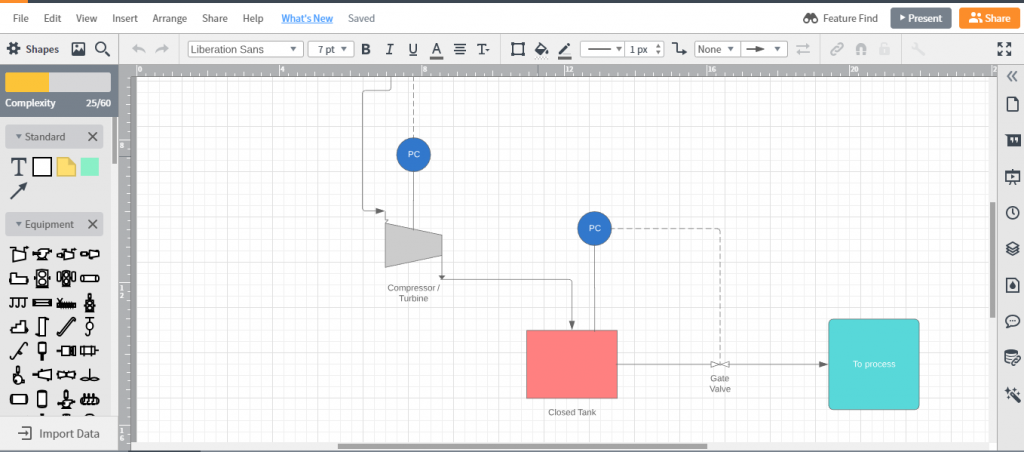
Lucidchart is a lightweight online CAD software. It is offered on Software as a Service (SaaS) basis. So you only need a Lucidchart account and an internet connection to use this design tool.
Lucidchart is a generic design tool and can be used for creating a wide range of drawings - from flowcharts and organizational charts to piping drawings.
This is a very light tool useful for quickly creating P&IDs without going in too many details, well suited for small projects. A free account is available which can be used for trial and later the same account can be upgraded to a paid subscription.
Smart Plant P&ID
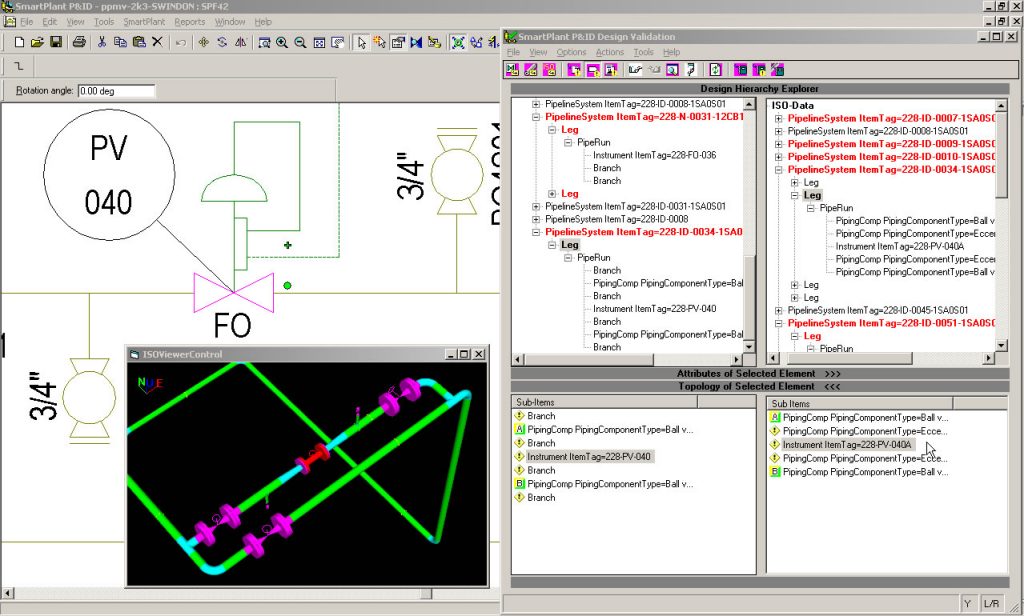
Smart Plant P&ID is a complete platform for well interconnected P&ID drawings. This is a software package created by Intergraph. It is a dedicated P&ID tools, where library of symbols can be created and effectively maintained.
The main advantage of a using Smart Plant P&ID is that it is truly a smart software for the metadata in each P&ID. You can use connectors between different drawings to enable much simplified navigation in a large complex project. You can also save datasheet information of different equipment and instruments in the drawing itself, so that it is easily accessible on a click.
Smartdraw
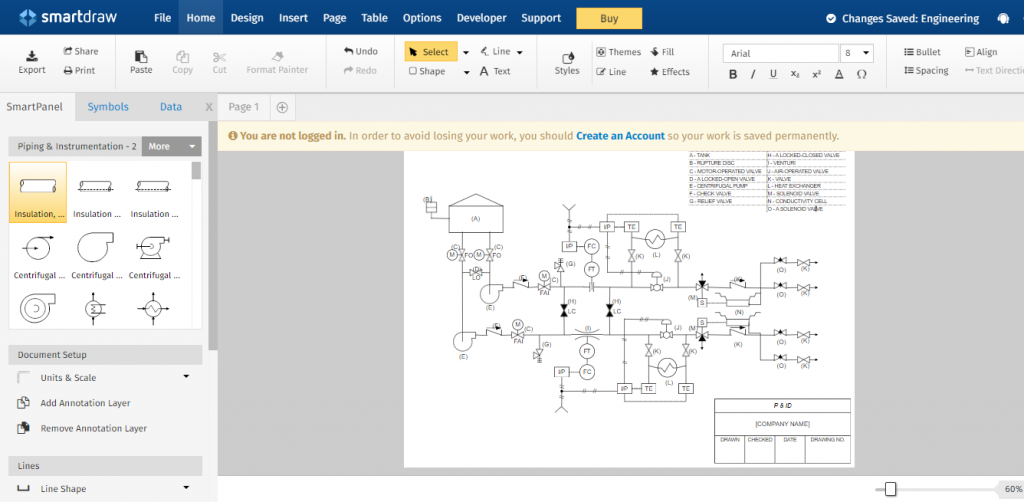
Smartdraw is very similar to Lucid chart. It is a generic CAD tool for flowcharts, floorplan, smart art etc. It has a online and offline version of the software. The downloadable software is around $297, one time payment for windows users. The users of other OS have to pay a maintenance fee annually of $69.
Online usage of the site cost around the same at $10/month. Smartdraw caters to a wider application area with respect to the templates it provides, a new user might not appreciate the interface features also the symbol directory seems to be limited.
Edraw
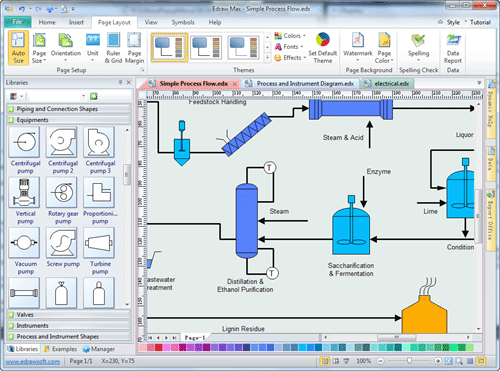
Edraw is another generic lightweight CAD tool. However it is different from Lucidchart and Smartdraw in the sense that it is only available as a downloadable native software for Windows, Mac and Linux.
So trying out or getting started with Edraw is not as quick or easy as with other SaaS tools (like Lucidchart or Smartdraw). However, it makes a lot more sense for regular CAD users to have an installed software on their machines.
Edraw has more than 500 P&ID symbols in their database. They also have many tutorials to get you started with. And they have two versions of every symbol for both 2D and 3D drawings.
Autocad
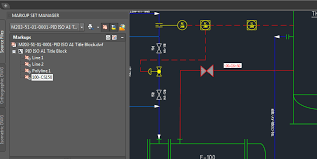
Autocad the is the industry leader CAD software from Autodesk. Autocad is a generic design tools which can be used for creating a variety of drawings. With a proper symbol library, Autocad is very useful for creating P&IDs.
Due to an existing wide user base, Autocad is extensively used for creating P&IDs and many other engineering drawings.
Free version of Autocad can be used for viewing the drawing (*.dwg) files created in Autocad.